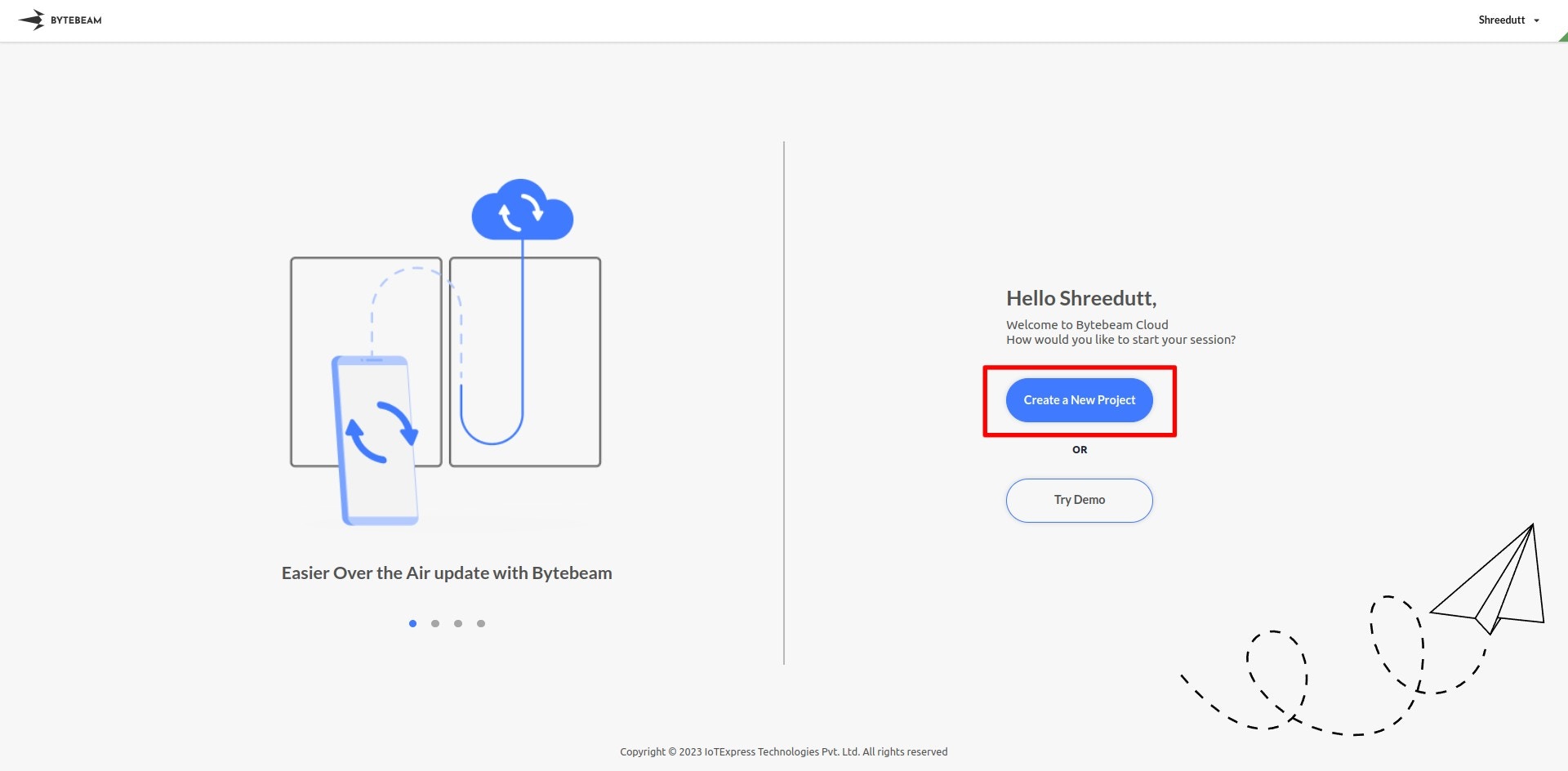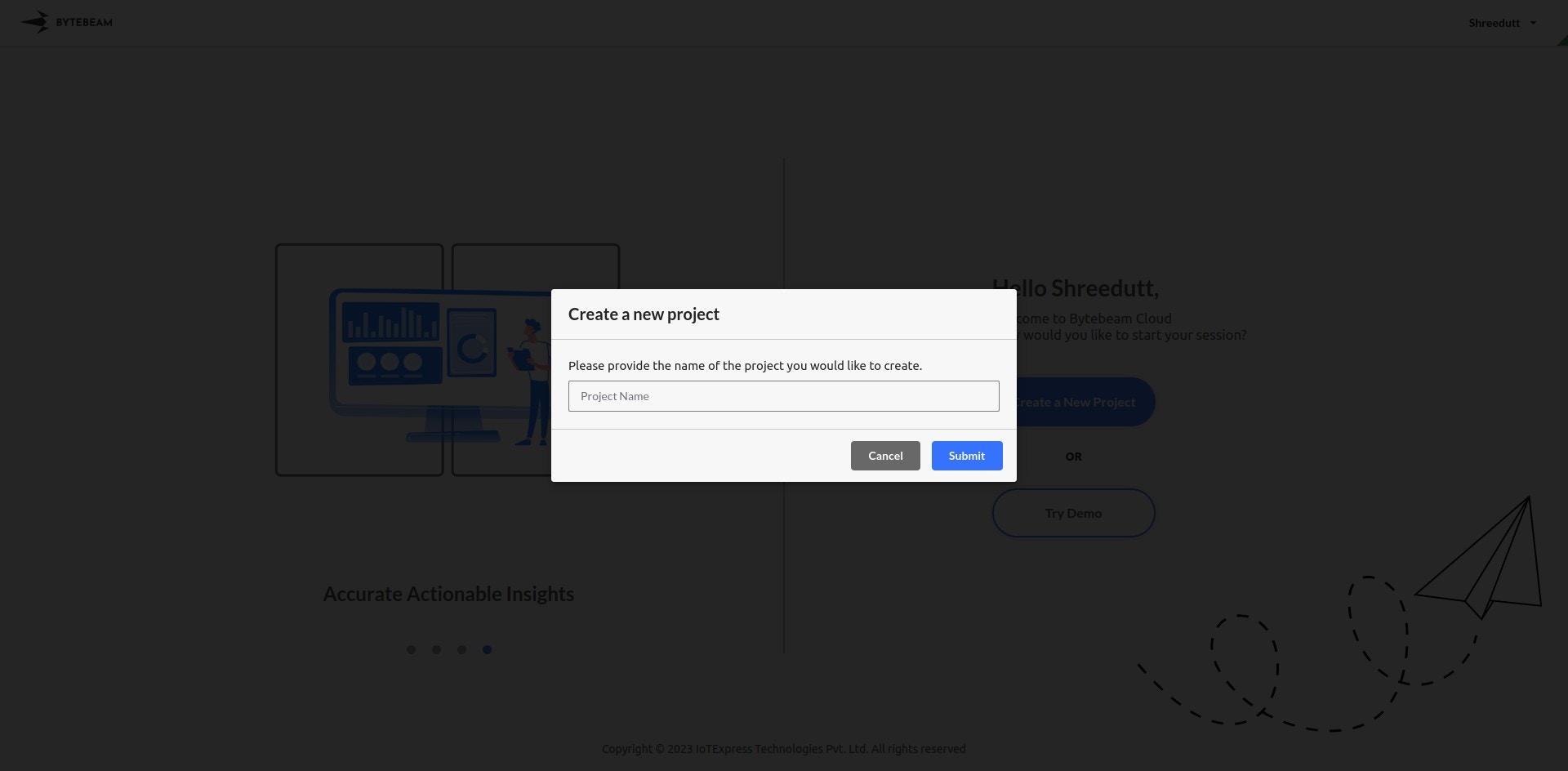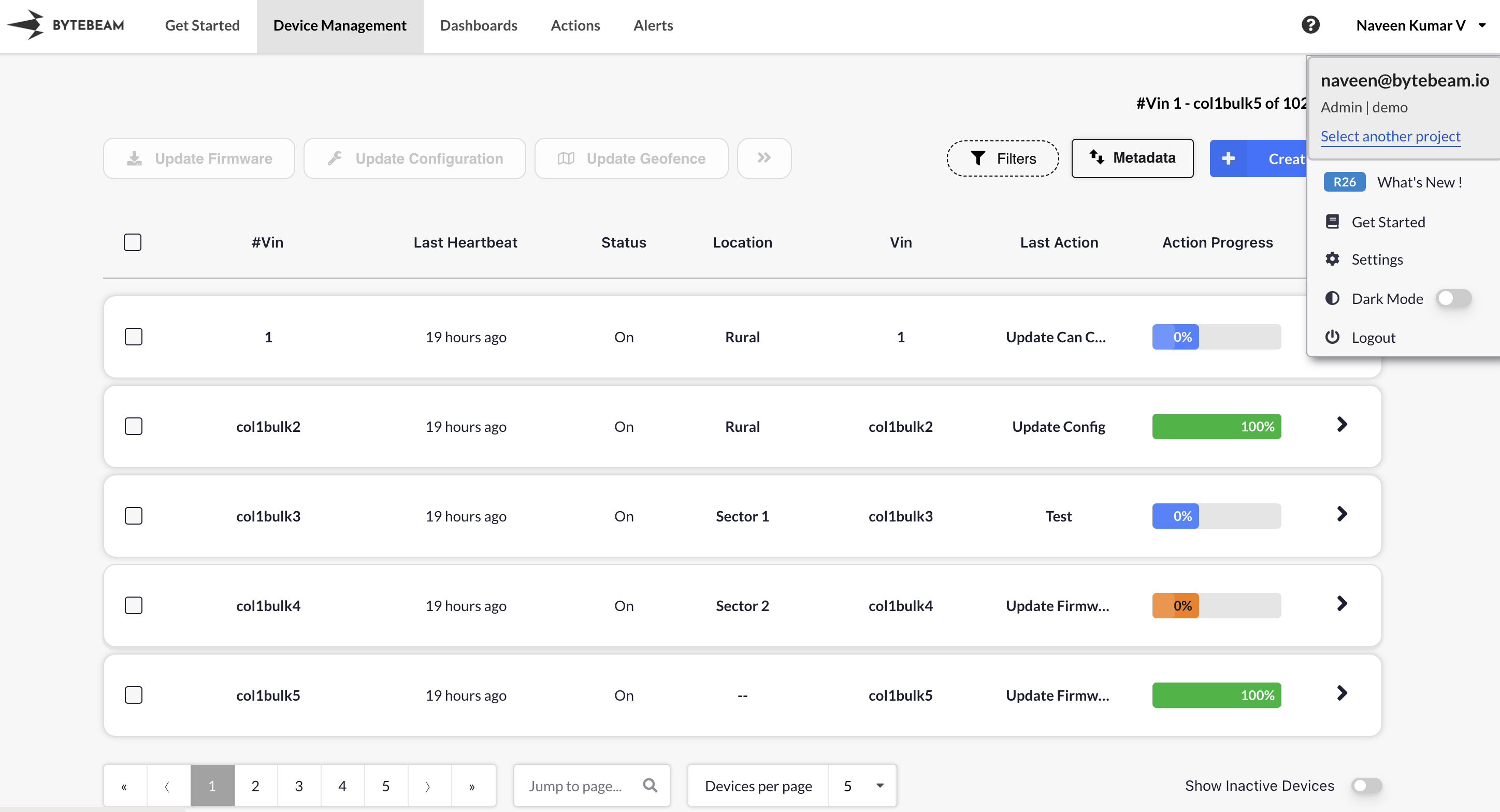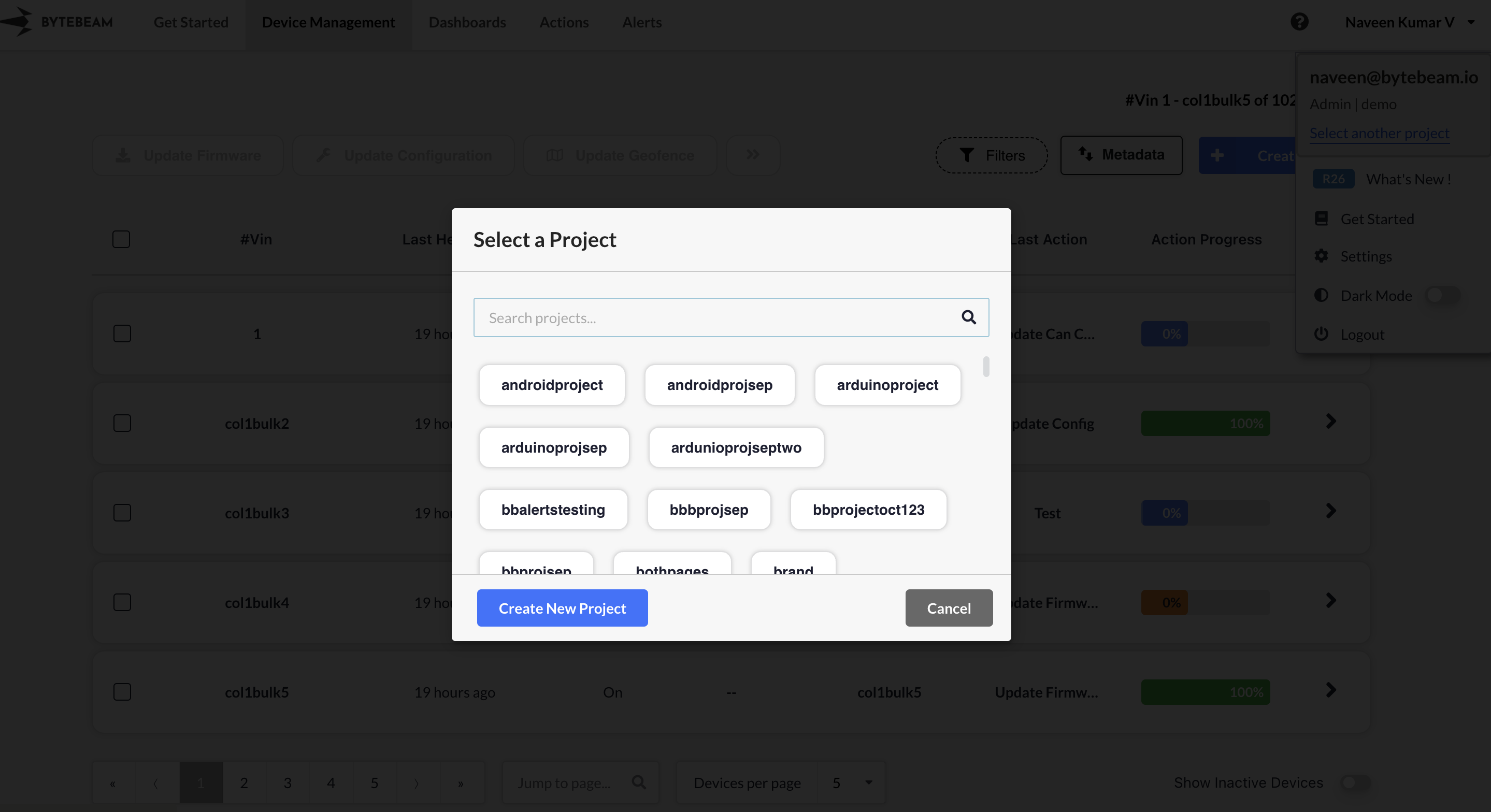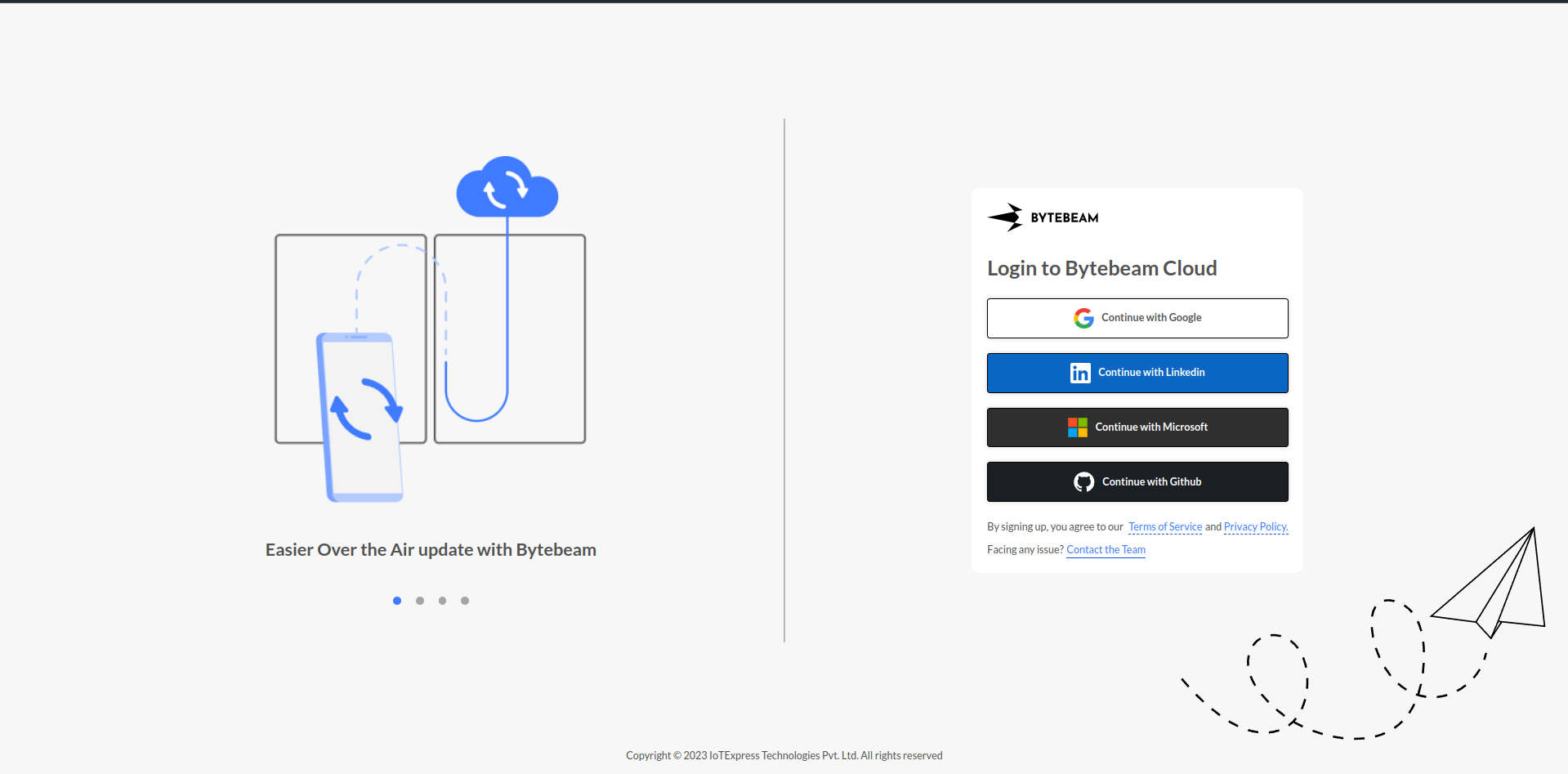
Upon logging in, you may encounter one of the following scenarios:Existing Project: If you already have a project, you will be directed to the Device Management page for that project.No Project Created: If no project exists, you’ll see a Welcome screen that suggests you to either create a new project or try the demo of the Bytebeam console.Multiple Projects: If you have multiple projects, you’ll be presented with a list to select the project you wish to access.